Canva Pro (3 YEAR PREMIUM)
CANVA PRO 3 YEAR PREMIUM
Canva Pro is the perfect graphic design platform for small business owners who have to create lots of brand and marketing designs, even with limited design skills.
What is Canva?
Canva is an online tool that allows you to create almost any kind of graphic design in minutes, with its simple user interface, drag-and-drop builder, and libraries of templates, fonts, and photos.
The basic features that are included in both free and paid versions of Canva are:
- Drag-and-drop editor
- Prebuilt templates for different design needs
- Image libraries: stock photos, graphic elements, backgrounds
- Fonts
- Audio and video libraries
- Integration with apps like Google Drive, Google Photos, Dropbox, Google Maps, Pexels, Pixabay, Hubspot, and many more
What is Canva Pro?
Canva Pro is the premium version of Canva which includes all of the features of the free version, plus more advanced features and tools.
Canva Pro benefits
There are various advantages of Canva Pro:
- Get access to exclusive templates and use premium fonts and photos
- Create cohesive branding across all of your marketing materials
- Collaborate with team members
- Schedule your social media content
If you’re a business owner who needs to create high-quality visuals on a regular basis, Canva Pro is a great option.
Canva Pro was earlier called Canva for Work.
Canva Pro Features
Canva Pro offers tons of intuitive features that make graphic designing available for everyone, irrespective of their skill level or experience.
Check out all the Canva Pro features in detail here, or see below descriptions of the features that make Canva Pro particularly useful, and different from Canva free.
1. Premium Content
Undoubtedly, one of the best parts about Canva Pro is its extensive content library with access to premium templates, and millions of photos, videos, audio, graphics, and elements.
So for example, using Canva Pro means that you can get premium media for free, without using an additional premium stock media service.
Templates
Canva free offers 250K free pre-existing templates to choose from, whereas the Canva Pro pricing includes more than double that, at 610K.
Stock Media
Canva free offers 1+ million photos, audio, videos, and graphics that you can use in your designs. Canva Pro offers 100+ million.
2. Brand Kit Pro
Whichever template you decide to base your design on, you will have to customize the colors and fonts as per your brand’s imagery.
The Canva Brand Kit Pro allows you to save your brand kit with all the list of brand attributes that you created from your brand story. You’ll be able to access and apply these easily every time you create a new design.
In the free version, you can only save one brand color palette with 3 colors. In Canva Pro, you can save unlimited palettes with unlimited colors.
You can also save and use your brand fonts, which you can’t do in the free version.
Plus, you can upload logos with a transparent background.
3. One-click magic resizing
In Canva free, to create different graphics for different needs (even for different social media posts), you would have to create two designs one by one by copying and pasting.
With Canva Pro’s Magic Resizing feature, you just do it with one click. Save time and create content for multiple platforms with minimum effort.
You can also do magic resizing for custom dimensions.
4. Background Remover
Sometimes you need just a part of an image and want the rest of it to disappear. For e.g., if you want to get a portrait style of a person and remove the background clutter.
Canva Pro’s Background Remover makes that really simple. You can remove backgrounds both from Canva library images and the ones that you upload.
Video Player
It is especially handy for downloading logos with and without backgrounds.
5. Content Planner
The Content Planner will allow you to schedule your content through the graphics you create on Canva, to 8 different platforms. This is perhaps one of the best tools that Canva Pro offers.
You can automate your social media marketing so you can spend your valuable time actually running your business.
Plus, you save on the hassle and cost of having a dedicated tool for scheduling your social media. The social media platforms included are:
- Tumblr
- Slack
6. Unlimited folders
Canva Pro offers unlimited folders and subfolders to save and organize your designs.
You get only 2 free folders in Canva free, and your designs are saved in descending order of date. So to find an old design, you have to hunt through your folders and your dashboard.
If you have been sharing your business on social media, you would already have lots of visual media already created. Whether you are an organized person or not, I bet you would hate having to scroll through all of those to find the one you want.
I used to go nuts, trying to organize and then later find my designs in my Canva account.
I am so glad I moved to Canva Pro. Having the option to create unlimited folders in Canva Pro and save your designs in an organized way makes work really efficient.
7. Premium Videos
With Canva Pro, you can create professional-looking videos quickly and easily. And yes, you can use pre-existing templates to design them as well, so you don’t have to start from scratch, and you don’t need any video editing experience as well.
Just select a template, add your content, and export your video. It’s that simple. Plus, with Canva Pro, you get access to millions of royalty-free images, videos, and audio files.
So you can really spice up your videos and make them stand out. You can also add your own branding, text, and logo to make your videos match your brand story, without spending a fortune.
8. Animator Pro
You may want to animate some of your static images, especially for visually-heavy social media like Instagram and Pinterest.
You can use the animated feature of Canva Pro to create these animated images and GIFs.
9. Publish as a website
Let me start with a caveat by saying that I am not saying you can create a full-scale brand website with Canva. It is not there yet.
But you can create a few pages of designs, and publish that as a quick website. See the video below to see how.
10. Team templates
If you are a small business owner with a co-founder or a small team, or even if you have friends/ family helping you with graphic design, the Canva Team templates feature may be helpful for you.
In Canva free, you can create teams and collaborate on projects in real-time, designing and sharing comments. But only in Canva for Teams (Canva Pro for 2+ people), not only are the team functions more enhanced, but you can also design custom templates for your brand and share them with your team.
11. 200x more storage
Canva free has only 5Gb cloud storage. If you are using Canva to create almost all of your designs (which you obviously should), then 5Gb storage won’t last long. The Canva Pro pricing includes 1TB of cloud storage.
Earlier it was 100GB, and now for the same price, Canva Pro offers 10X more storage!
12. Premium Fonts
There are some font options available in Canva for free, but they are the regular ones. The Canva Pro pricing offers 3000 fonts, and also lets you upload your own brand font.
Being able to upload a font is especially helpful for brand consistency if you have a certain font you use for your brand and it’s not already available on Canva.
CUSTOMER SUPPORT
100% EASY 100% FREE
We provide free support to all customers, even before you make a purchase. We pride ourselves in our customer service and make sure that you are left with nothing but satisfaction.

You might also like
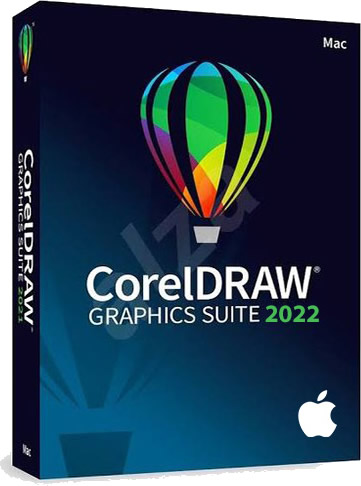




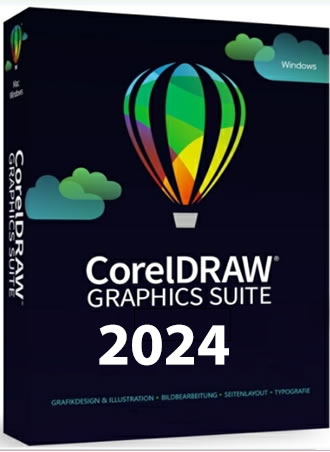
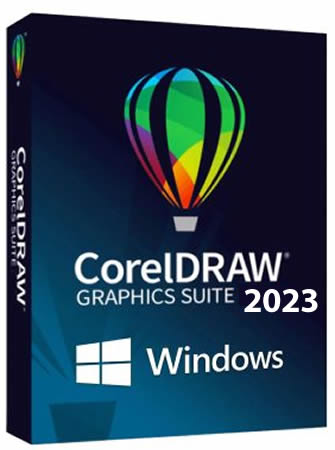



Reviews
There are no reviews yet.