Pinnacle Studio Ultimate 25 for Windows
R279.00
Advanced video editing and screen recording software. Edit freely across unlimited tracks with complete flexibility. Take control of your edits with enhanced keyframing—access hundreds of creative effects, plus new graphics and overlays. Tap into pro-caliber tools, including enhanced Video Masking, Color Grading, and a new Title Editor
All orders are delivered instantly upon purchase to your email address. Use your product only minutes after your purchase.
Pinnacle Studio Ultimate 25 for Windows
Pinnacle Studio Ultimate 25 offers you the tools you need to create professional-grade videos with excellent NewBlue FX effects. With powerful features like new metamorphosis transitions, split-screen video, multi-camera editing, and more, you can create HD and 4K videos with controls, filters, and the precision you need to work like a real pro. Get the controls you need and go beyond what you thought possible with Pinnacle Studio Ultimate!
Pinnacle Studio Ultimate 25 Overview
Advanced video editing and screen recording software. Edit freely across unlimited tracks with complete flexibility. Take control of your edits with enhanced keyframing—access hundreds of creative effects, plus new graphics and overlays. Tap into pro-caliber tools, including enhanced Video Masking, Color Grading, and a new Title Editor.
Edit like a pro with the unlimited power, precision, and total creative control of Pinnacle Studio 25 Ultimate. Advanced keyframing controls deliver the power to fine-tune every parameter of your clips, transitions, and effects across unlimited tracks.
Key Features of Pinnacle Studio Ultimate 25
- NEW possibilities with Video Masking
- NEW ability to create custom motion title graphics with the redesigned Title Editor
- NEW overlays and graphics
- ENHANCED keyframing controls to streamline your editing
- Trim, split, crop, and rotate videos
- Add titles, graphics, and overlays
- Get creative with templates, filters, and effects
- Adjust white balance, correct underexposed scenes, and apply instant corrections.
- ULTIMATE EXCLUSIVE Censor moving objects with mosaic blur
- Add graphic or text to moving objects with Motion Tracking
- Create fast or slow motion effects with Time Remapping
- Add visual interest with Pan and Zoom and Motion Blur effects
- Capture and edit video across multiple cameras
- Record your screen, webcam, and system audio simultaneously
- Create content for a YouTube channel, web series, or vlog
- Record webinars, create tutorials, and produce gaming videos
- Fade audio in and out, or mute or detach audio in just a few clicks.
- Record your own narration and voiceover with included recording tools.
- Access royalty-free music and sound effects to take videos to the next level.
- Layer and automatically balance audio for crisp narration with Audio Ducking.
More Useful Features of Pinnacle Studio Ultimate 25
- Importing your videos can be done through any device manually or automatically (camcorders, webcams, tablets, digital cameras, mobile phones, etc.).
- Once imported, you can edit them and start increasing the quality of your video file.
- Integrated with a built-in library, Pinnacle Studio Plus helps organize all media files imported to the application.
- Moreover, you can also adjust the video brightness, contrast, saturation, and hue.
- It is possible to pan and zoom, crop some images, and correct the video’s stability. You can also use the Storyboard mode for video editing.
- Pinnacle Studio Plus offers more than 1800 2D/3D effects at the users’ disposal.
- It also integrates stop-motion capture to create amazing animations and fast-motion effects.
- With its Chroma Key tool, you can also add foreground objects into the video.
- The application lets users add sound to their videos and adjust the length to fit the movies.
- You can import your own sound, music, or voice to narrate your story from the drag and drop option.
- Once created, the application lets you share your videos to sharing websites such as Vimeo, Youtube, and Facebook.
- You can also burn it to DVDs and AVCHD(TM) discs.
- 2,000+ effects plus NewBlue premium effects.
- Unlimited HD and 4K video editing.
- NEW Complete Color Grading.
- NEW Three and four-point editing.
- NEW Split Screen video with keyframes.
- NEW NewBlueFX Effects.
- NEW MultiCam Capture; video capture and screen recorder.
- ENHANCED Motion Tracking.
- ENHANCED 360 video editing.
Product Details & Requirements
- Full Version Software
- Operating system: Windows 10, Windows 11, 64 bit
- Processor: Intel Core i3 or AMD A4 3.0 GHz or higher
- Intel Core i5 or i7 1.06 GHz or higher required for AVCHD & Intel Quick Sync Video support
- Intel Core i7 4th generation or later or AMD Athlon A10 or higher for UHD, Multi-Camera or 360 video
- RAM: 4 GB or higher, 8+GB highly recommended for UHD, Multi-Camera, or 360 video
- Graphics card: Minimum resolution 1024 x 768, minimum 256MB VGA VRAM, 512MB or higher recommended for hardware decoding acceleration
- DirectX graphics device recommended:
- NVIDIA GeForce 700 series / Quadro
- ATI Radeon HD 5XXX series or higher
- Intel HD Graphics from Ivy Bridge or higher
- 3D Titler requires DirectX 11
- Sound card: Windows-compatible sound card
- Hard drive space: 8 GB HDD space for full installation
- Supported Languages: English, Czech, Danish, Dutch, Finnish, French, German, Italian, Japanese, Polish, Russian, Spanish.
- Secure Download with Google Drive
CUSTOMER SUPPORT
100% EASY 100% FREE
We provide free support to all customers, even before you make a purchase. We pride ourselves in our customer service and make sure that you are left with nothing but satisfaction.





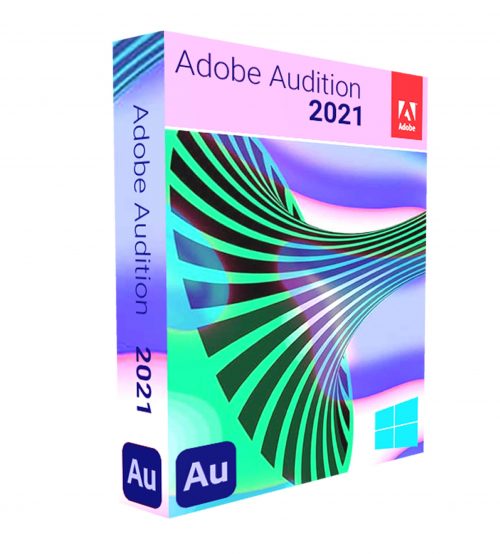
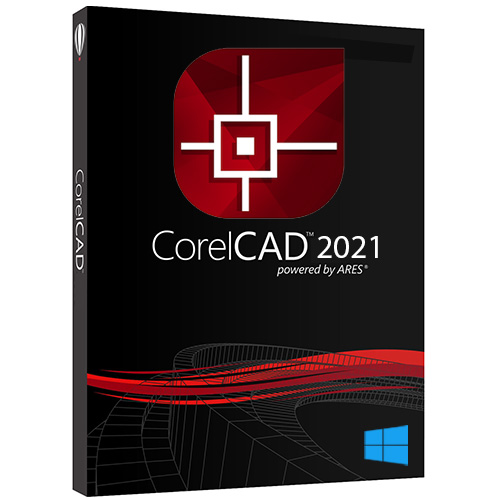
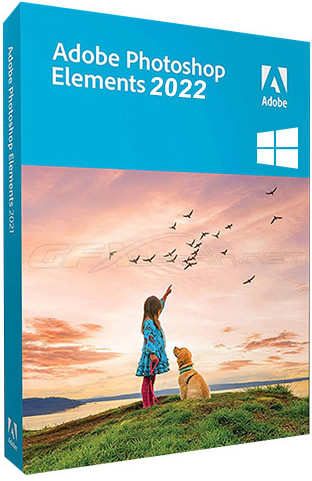
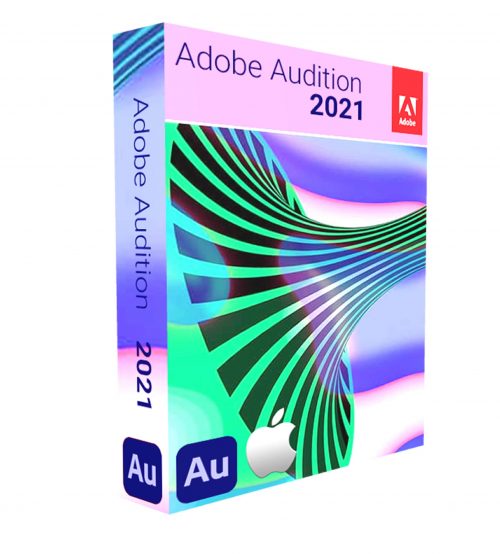


Reviews
There are no reviews yet.