Adobe Photoshop 2021 for Windows (Lifetime Version)
R799.00 Original price was: R799.00.R149.00Current price is: R149.00.
81% Off
Adobe Photoshop 2021 is the ‘world’s most advanced AI application for creatives. This impressive photo editing program comes with a large collection of image manipulation tools designed to help you retouch photos effortlessly and with remarkable precision
All orders are delivered instantly upon purchase to your email address. Use your product only minutes after your purchase.

Adobe Photoshop 2021
Adobe Photoshop 2021 is the ‘world’s most advanced AI application for creatives. This impressive photo editing program comes with a large collection of image manipulation tools designed to help you retouch photos effortlessly and with remarkable precision. From photo editing and compositing to digital painting, animation, and graphic design, it has excellent ability to fulfill the needs of all artists. It features a clear layout, with flexible adaptive interfaces, allowing huge creativity for digital artists as well as keeping things easy to navigate.
.
Replace.Remix.Remarkable
In this image, the light direction slider within Adobe’s new Neural Filters was moved from left to right. As Adobe’s Pam Clark notes, finishing touches can be easily applied within Photoshop.Image credit: Adobe
The primary new features are Neural Filters, Sky Replacement, improved Refine Edge Selections and the all-new Discover panel.
The Neural Filters workspace is a ‘complete reimagination of filters and image manipulation inside Photoshop.’ The first version includes a large set of filters, some of which are still in a beta state. Adobe wants to get as many of them into the hands of users for testing. The Neural Filters workspace offers users access to non-destructive filters including Skin Smoothing, Smart Portrait and more. Smart Portrait allows you to transform a portrait subject along parameters such as age, expression, pose and more. AI analyzes the portrait to allow you to change aspects of your subject’s features, such as changing the direction of the subject’s head, gaze and the intensity of their smile. As you can see below, you can even adjust the direction of light in an image. In addition to making AI-powered adjustments to portraits, Neural Filters also includes features to help repair damaged images, including Photo Restoration, Dust and Scratches, Noise Reduction, Face Cleanup, JPEG Artifacts Restoration and even a Neural Filter for colorizing a black and white image, a task which takes a considerable amount of skill and time to perform manually. You can learn more about how Neural Filters works and how they can be used in your workflow by visiting Adobe’s dedicated webpage.
Select and Mask workspace
New Discover Panel
Pattern Preview
Further improvements include enhancements to the Properties Panels and major revisions to how you access plug-ins within Photoshop. There’s a new plugins marketplace within the application where you’ll find curated collections in addition to the wide array of plugins and integrations on offer for Photoshop. Adobe has also integrated UXP to Photoshop. UXP is its new extensibility platform for building plugins.
This plugin architecture results in improved reliability and performance for plugins. There are already plugins built on UXP available in Photoshop. These include plugins to connect Photoshop with apps and services such as Dropbox, Trello and Slack. Plus, there are image editing plugins from photographers such as Tony Kuyper, Greg Benz and Davide Barranca
Adobe Photoshop 2021 for Features :
- A powerful and comprehensive image editing software for next-level photo editing
- Empowers you to explore a range of creative ideas with new re-imagined filters
- Enables you to quickly select and replace the sky in a photo without losing the quality
- Can automatically adjust the scenery colors to match the new sky
- Got in-app Discover panel to search and discover new Photoshop tools, hands-on tutorials, articles in just no time
- Excellent ability to fulfill the needs of various digital artists with its smart toolsets
- Offers amazing selection tools to target any area of the photo
- Fully loaded with latest brushes, painting tools and illustration work toolkit
- Empowers you to create the stylish and unforgettable logos
- Provides excellent color setting tools for beautifying the photos
- Provides quick, clean, and non-destructive image editing
- Empowers you to warp the shapes of objects or wrap textures on images
- Dynamically change canvas size and orientation by typing in new size
Details & Requirements:
- This software only runs on Windows 10. ( GET IT HERE )
- Processor : Intel 6thGen or newer CPU
- Operating system : Microsoft Windows 10 (64-bit) version 1703 or later (required)
- RAM : 16 GB of RAM (32 GB recommended)
- 4 GB of GPU VRAM
- Hard disk space : Fast internal SSD (recommended) for app installation and cache plus provisional space for media
- Monitor resolution : 1920 x 1080 or greater display resolution
- Video card : 32-bit video card

Go wherever your imagination takes you.
CUSTOMER SUPPORT
100% EASY 100% FREE
We provide free support to all customers, even before you make a purchase. We pride ourselves in our customer service and make sure that you are left with nothing but satisfaction.



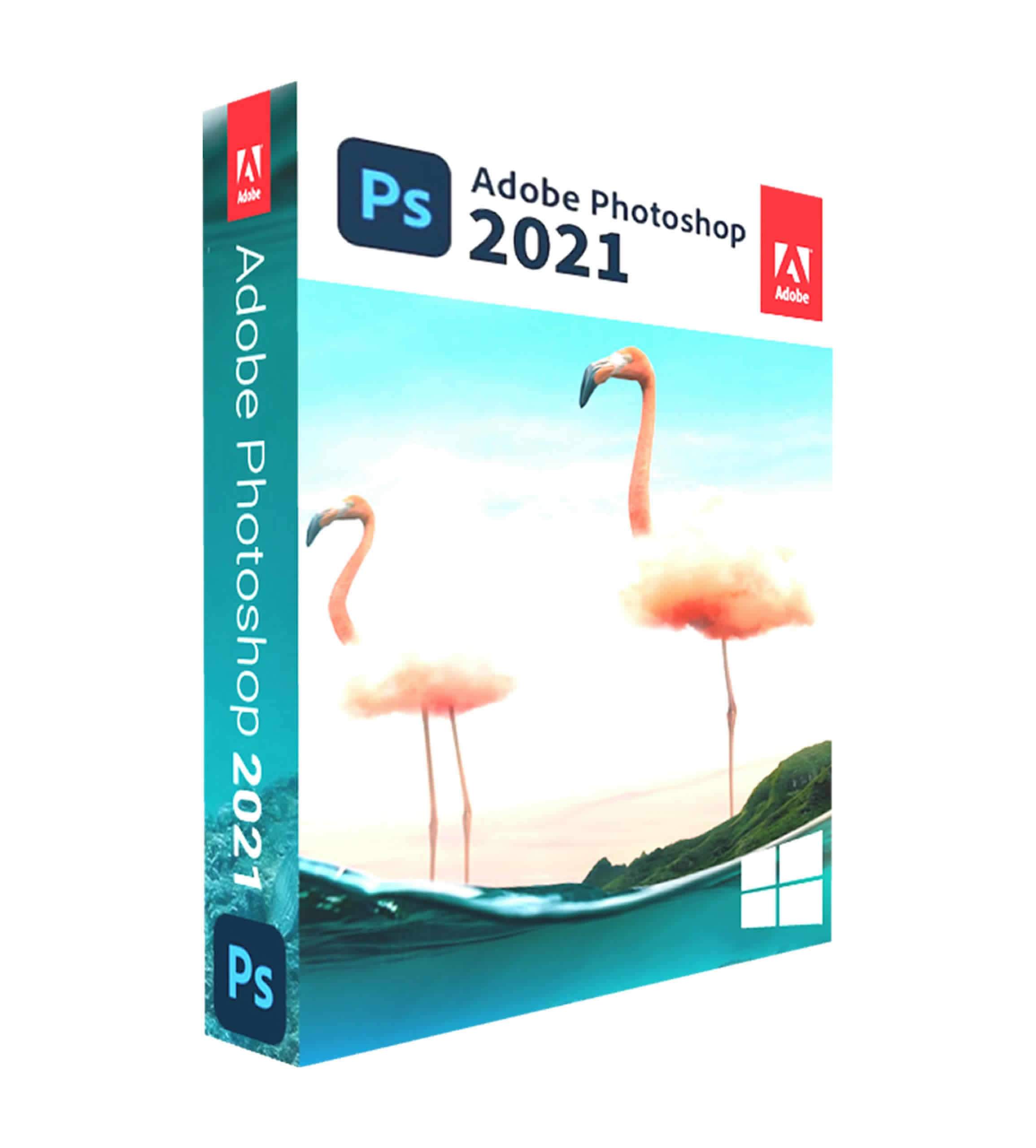


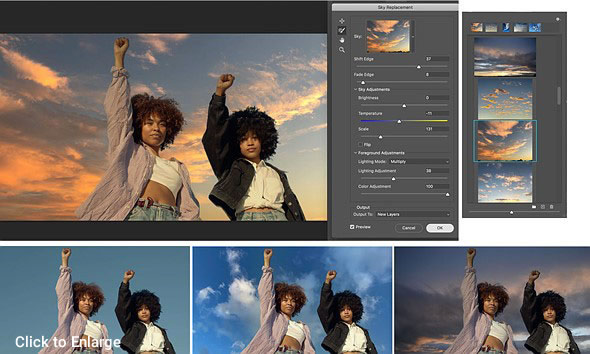

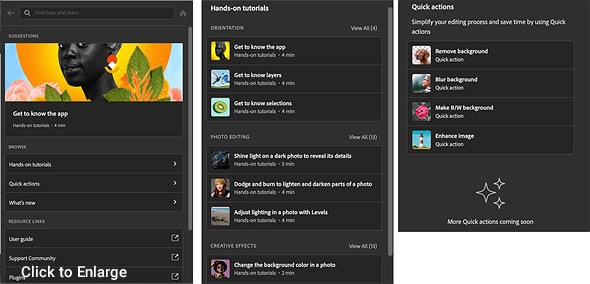


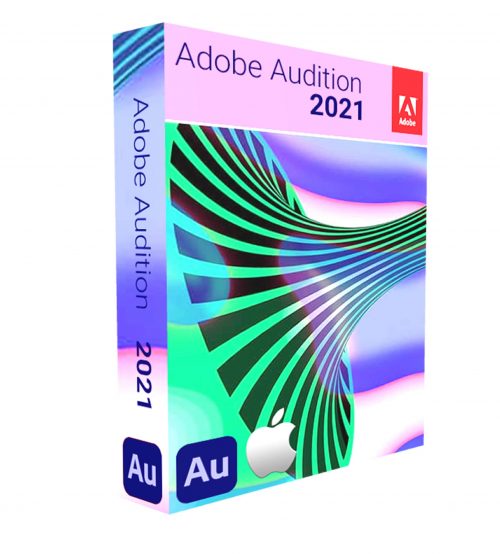
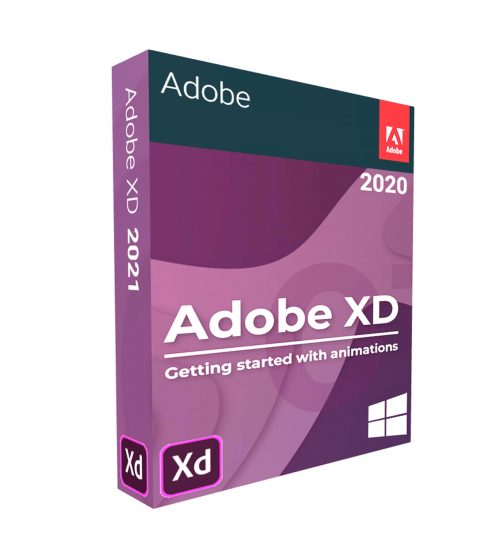
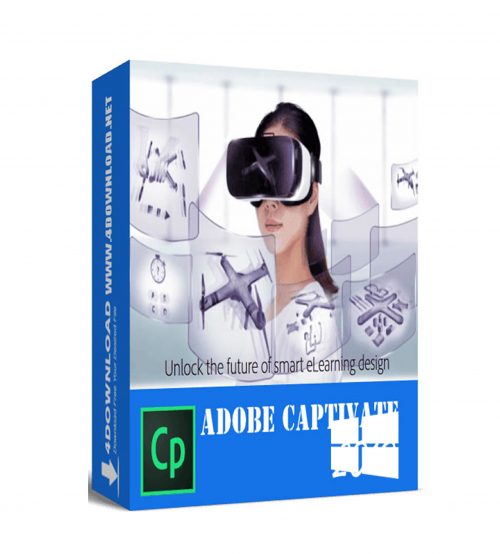
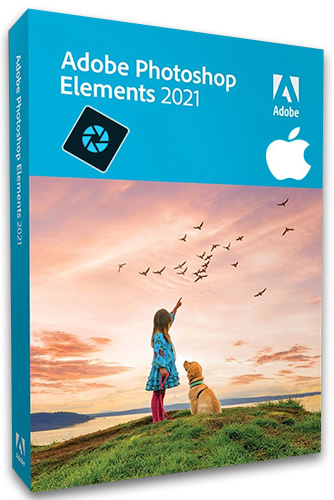


Reviews
There are no reviews yet.