Home Designer Professional 2022 Full Version for Windows
R799.00 Original price was: R799.00.R229.00Current price is: R229.00.
71% Off
Home Designer Pro 2022 is the highest rated 3D interior design and home design software from Chief Architect. The software uses technology from Chief Architect’s professional architectural software and is easy to do by yourself. Discover why it is the best home design software to visualize and design your next home project.
All orders are delivered instantly upon purchase to your email address. Use your product only minutes after your purchase.
Home Designer Professional 2022 Full Version Lifetime for Windows
Chief Architect Home Designer Professional 2022 full It is a leading developer and publisher of 3D architectural design software for builders, designers, architects, and DIY home enthusiasts.
Home Designer Pro 2022 is the highest rated 3D interior design and home design software from Chief Architect. The software uses technology from Chief Architect’s professional architectural software and is easy to do by yourself. Discover why it is the best home design software to visualize and design your next home project.
Overview of Chief Architect Home Designer Professional 2022
It is 3D architectural software for residential home design. Discover why millions of do-it-yourselfers use this program from Chief Architect software as the home design software product of choice to create their dream homes.
Home Designer is the top-rated 3D interior design and home design software. The software uses technology from Chief Architect’s professional architectural software and is made easy for DIY. Discover why it is the best home design software to visualize and design your next house project.
Whether you create a single room or an entire house, Home Designer automatically creates a 3D model once you draw your walls. And, once you are in 3D, you can continue design work – adding cabinets, placing furniture, painting walls, or just visualizing your project. An extensive 3D Library of architectural objects makes it easy to easily visualize styles, finishes, and other design details.
It includes automated tools to create site plans, landscaping, decks, and patios. There are over 3,600 plants with detailed information about each plant, including integrated Hardiness Zone Maps. Decking tools include automatic deck framing and a materials list for estimating.
Chief Architect Home Designer Professional 2022 Key Features
- DIY Home Design Software
- Professional Home Design, Interior Design, & Landscape Software
- 3D Home Design & Modeling
- Interior Design, Kitchens & Baths
- Construction Drawings & CAD Tools
- Decks & Landscaping
- Very user-friendly interface that simplifies working with this software
- The 3D design and simulations of this software are very close to reality
- Benefit from construction drawings and CAD tools
- Ability to design and simulate advanced landscaping and landscaping
- View and store the work done in different types
- Ability to save completed 360 degree designs and publish on web pages
More Useful Features of Home Design Professional 2022
- In addition to all the great features found in Home Designer Architectural, Home Designer Professional includes a number of crafting and layout tools for creating detailed construction drawings.
- Home Designer Pro automatically creates fully editable framing including braces, rafters, trusses, beams, pillars and more. Choose from a variety of frames such as wood, steel or fabricated materials.
- You can start with an automatic canopy, then customize it to suit your needs, or start from scratch and draw the roof planes by hand.
- The ceiling is automatic in Home Designer. You can also draw your own custom ceiling plane for specialized designs.
- Create scale design-style layouts with 3D, CAD, cross-section/elevation, and plan views.
Home Designer Pro unlocks full control over the straight or curved staircase shape, initial step, step width and more. - Customize the construction of walls, floor structure, foundation height, mud layer, framing, and more.
- Create horizontal and vertical layouts for doors, drawers and appliances on any cabinet.
- Create an entertainment center and vanity with doors on one side and drawers on the other. Place objects and lighting inside your cabinets and define a variety of styles for doors, drawers, and hardware.
- Create relevant details on the interior or exterior of your design for precise plan editing.
- Detailed cross-sectional view with insulation, cross box, stop box and more.
- Includes angular and point-to-point dimensioning tools. Adjust your settings to quickly resize specific objects and locations.
- Save a snapshot of your materials list at different stages of a project to assess and compare cost differences. Add details to each individual component and then store it in your master list for use in future projects.
- Create 3D objects (such as countertops, slabs, terrain features, etc.) from 2D CAD shapes.
- Create watermarks and display them on your work. Control position, size, angle and transparency. Add an image to your watermark, such as your company logo, for better branding.
- Generate sun angles with precise longitude, latitude, date and time; use the North pointer as the sun angle carrier point. Use multiple sun angles for different saved cameras.
Product Details & Requirements
- Full Version Software
- Lifetime Access
- Supported OS: Windows 10, Windows 8.1, Windows 7
- Processor: Multi-core processor
- RAM: 4GB (8GB or more recommended)
- Free Hard Disk Space: 5 GB or more
- Created By : Chief Architect
- Version : 2022 v23.2.0.55
- License Type : Full_version
CUSTOMER SUPPORT
100% EASY 100% FREE
We provide free support to all customers, even before you make a purchase. We pride ourselves in our customer service and make sure that you are left with nothing but satisfaction.

You might also like
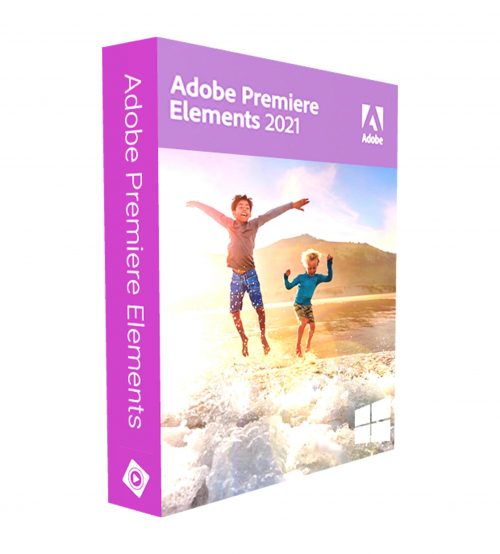


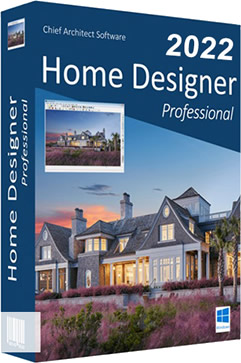

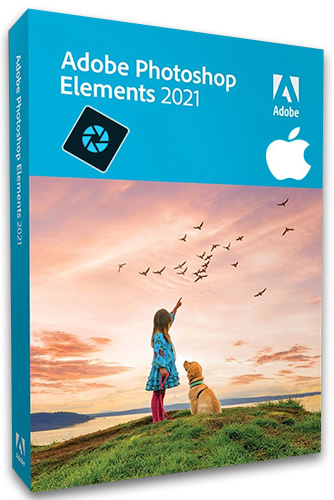
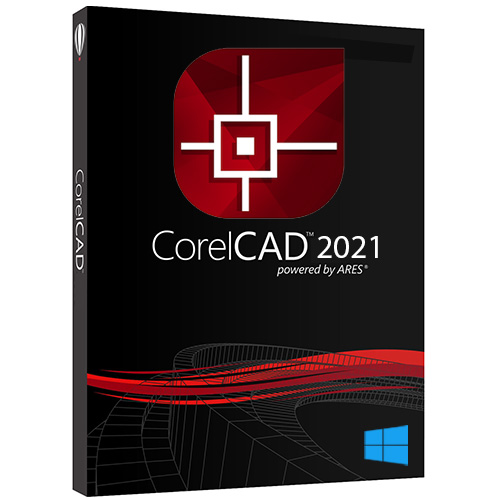
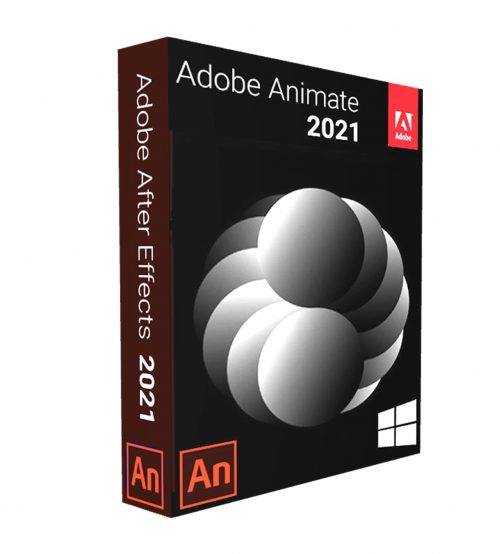


Reviews
There are no reviews yet.