Nero Burning ROM is not a simple disc burning app, and beginners will find the interface a little overwhelming. Nero makes no apologies for this since it’s advanced users who come back to the Nero brand. DiscSpan (file splitting), over-burning, and AirBurn (burning to disc straight from an iOS or Android mobile device) are the kinds of features that experienced users come to rely on. That having been said, there is a great deal the beginner can do with this extensive suite, and the less experienced user should at least try out the software and see what it can do for them.
Nero Burning ROM 2021 Full Version is the latest version of this software, it comes with many changes and improvements as well as some new features that are superior in its class. The program fully supports a number of optical disc image formats and data safe & secure technology to ensure the best results and maximum reliability. Nero also offers some additional tools such as cover design tools, audio conversion, and label printing. So, with some of these tools, you will very easily create covers, labels, and boxes for your discs.
Nero Burning ROM 2021 Key Features:
- Burn, copy, rip and import data from discs
- Create bootable media/discs for boot disks
- Convert and automatic sound improvement
- Fully-compatible with all audio formats
- Create ISO and other disc image formats
- Supports all codecs and AVCHD format
- Fully-supports CDs, DVDs, and Blu-ray discs
- Simple, easy-to-use with an intuitive interface
- Support high-definition (HD) Blu-ray discs.
What’s New in Nero Burning ROM 2021?
- Other bug fixes and improvements.
Product Details & Requirements
- Full Version Software
- Lifetime Access!
- Windows 7 SP1/ 8/ 8.1/ 10 or Server 2012/ 2016 (32-bit or 64-bit – all editions)
- 2 GHz processor (multi-core)
- 1 GB RAM (memory)
- 500 MB free disk space
- 1024 x 768 display
- Optical Discs (CD/DVD/Blu-ray)


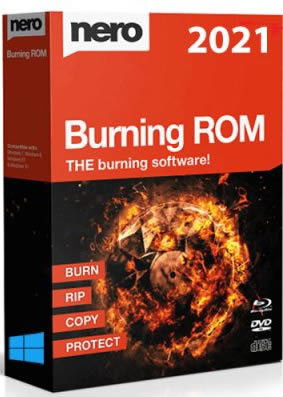


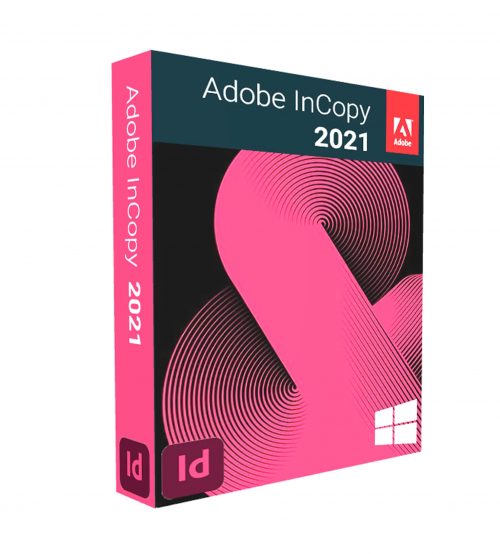
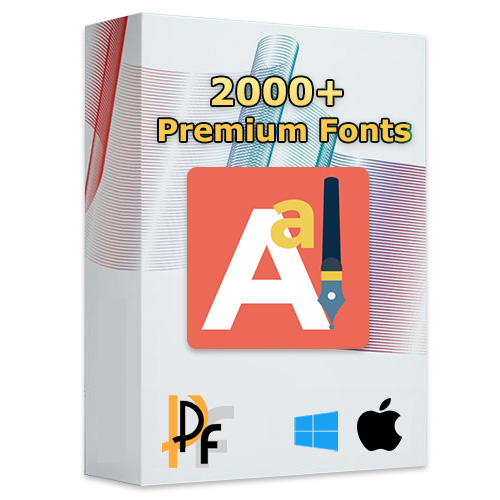
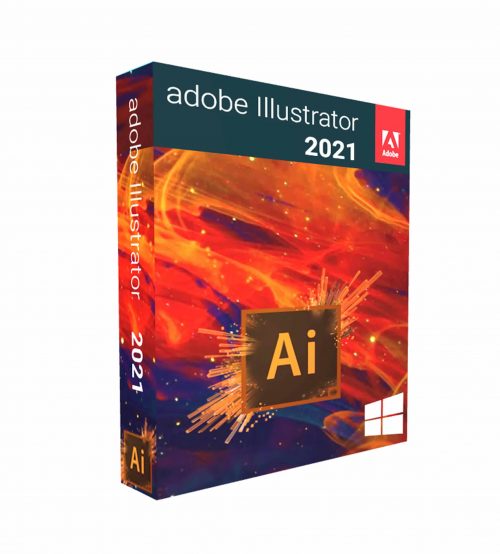
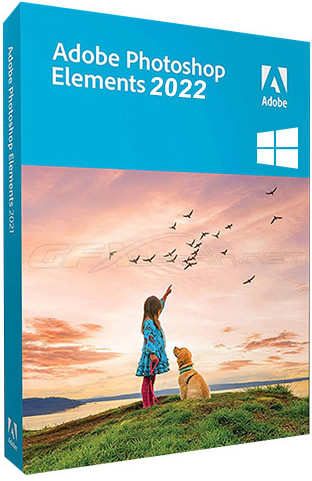


Reviews
There are no reviews yet.