YouTube Premium
YouTube Premium
With YouTube Premium, you can watch millions of videos without interruptions by ads before and during a video, including video overlay ads. You will also not see third-party banner ads and search ads.
You may still see branding or promotions embedded in the content by the creator and promotional links, shelves and features in and around the content that are added or enabled by the creator. These links, shelves and features could be for their website, merchandise, a membership to their channel, event tickets, or other related destinations they are promoting.
Ad-free videos are supported across all devices and platforms where you can sign in with your Google Account—including on compatible smart TVs/gaming consoles and the YouTube, YouTube Music, and YouTube Kids mobile apps, if they’re available in your location.
With YouTube Premium, you can watch millions of videos without interruptions by ads before and during a video, including video overlay ads. You will also not see third-party banner ads and search ads.
You may still see branding or promotions embedded in the content by the creator and promotional links, shelves and features in and around the content that are added or enabled by the creator. These links, shelves and features could be for their website, merchandise, a membership to their channel, event tickets, or other related destinations they are promoting.
Ad-free videos are supported across all devices and platforms where you can sign in with your Google Account—including on compatible smart TVs/gaming consoles and the YouTube, YouTube Music, and YouTube Kids mobile apps, if they’re available in your location.
YouTube Music Premium offers a similar experience, allowing you to enjoy music content in the YouTube Music app without ads.
Download videos and playlists to watch offline when you aren’t connected to the internet. You can download videos to watch offline using the YouTube app, download songs to listen to offline using the YouTube Music app, and watch auto-downloaded videos in the YouTube Kids app.
With Smart Downloads, recommended content is automatically added to your library to watch or listen to offline. Enjoy videos on-the-go and discover new content without the hassle of searching. Learn how to manage or turn off your Smart Downloads.
Available on: YouTube Premium, YouTube Music Premium
Play videos on your mobile device while using other apps or when your screen is off. Background play is available on YouTube, YouTube Music, and YouTube Kids mobile apps (if these apps are available in your location) when you’re signed in with your YouTube Premium membership account.
Customize or turn off background play
Background Play is available on YouTube mobile apps when you’re signed in with your YouTube Premium membership account. By default, videos will always play in the background.
To change or turn off background play:
- Go to Settings
.
- Select Background Play under “Background & Downloads.”
- Make your selection:
- Always on: Videos will always play in the background (default setting).
- Off: Videos will never play in the background.
- Headphones or external speakers: Videos will only play in the background if your device is connected to headphones, speakers, or an external audio output.
Available on: YouTube Premium, YouTube Music Premium
You also get access to YouTube Music Premium as part of your benefits. With YouTube Music Premium, you can:
- Enjoy millions of songs and videos in YouTube Music without ads.
- Download songs and videos to your mobile device for offline listening.
- Use background play to keep your music playing while you use other apps.
- Turn on audio-only mode to listen to music without loading the video.
With your Premium membership, you can continue watching videos right where you left off for an uninterrupted viewing experience.
If you stop watching a video, we’ll save your spot so that you can resume watching videos across multiple devices.
Available on: YouTube Premium
Modify playback with listening controls
With a Premium membership, you can multi-task and enjoy videos at your own speed with listening controls. Skip through content, change your playback speed, and more. To access listening controls from a YouTube video:
- Open a video on your device from a signed-in YouTube Premium account.
- Click the settings
in the top right corner.
- Select Listening controls.
Your video will open the large controls menu, where you can:
- Play, pause, or skip between videos.
- Skip forward/back within videos +/- 10 seconds.
- Like a video.
- Save a video for later.
- Change your playback speed.
Listening controls are available on Android, iPhone, and tablets, but are not yet available on desktop.
Available on: YouTube Premium, YouTube Music Premium
Picture-in-Picture (PiP)
Picture-in-picture (PiP) lets you watch videos while using other apps on your mobile device. You can use PiP to watch all videos with a YouTube Premium membership. If you don’t have YouTube Premium and you’re in the U.S., you can still use PiP except on certain content such as music videos.
Learn more about how to use picture-in-picture on your mobile device.
Available on: YouTube Premium
Queue videos on mobile devices and tablets
Set up videos to watch next without interrupting the video you’re watching. Queuing on mobile devices and tablets is only available with YouTube Premium.
Available on: YouTube Premium
Change your video quality
With YouTube Premium, you can watch videos in 1080p Premium on Apple phones and tablets. This feature may be available on additional devices in the future.
1080p Premium is an enhanced bitrate version of 1080p. An enhanced bitrate provides more information per pixel, resulting in a higher quality viewing experience. Videos are only eligible for an enhanced bitrate if they were uploaded in 1080p. You won’t find the 1080p Premium option for:
- Live Streams
- Shorts
- Videos uploaded at resolutions higher or lower than 1080p
To give you the best viewing experience, YouTube changes the quality of your video stream based on your viewing conditions. If you have a Premium membership, your resolution may automatically set to 1080p Premium. You can update your quality settings within the YouTube App.
Available on: YouTube Premium
CUSTOMER SUPPORT
100% EASY 100% FREE
We provide free support to all customers, even before you make a purchase. We pride ourselves in our customer service and make sure that you are left with nothing but satisfaction.





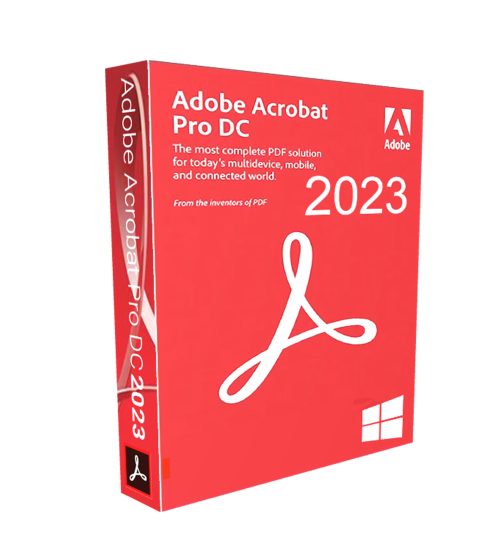


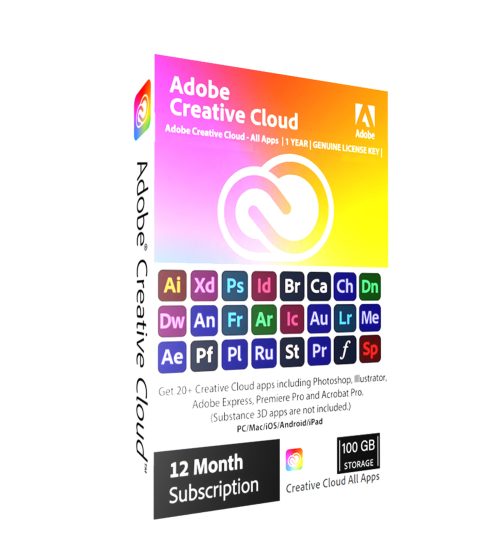


Reviews
There are no reviews yet.