Adobe Photoshop 2024 V25.1 for Windows (Lifetime Version)
R999.00 Original price was: R999.00.R419.00Current price is: R419.00.
58% Off
Adobe Photoshop 2024 for Windows is the world’s best imaging and graphic design software. You can create and enhance photographs, illustrations, and 3D artwork. You can also design websites and mobile apps. Edit videos simulate real-life paintings and more. It’s everything you need to make any idea real. Please note this version contains NO Ai tools, Ai tools are ONLY available on the Creative Cloud all Apps subscription version
All orders are delivered instantly upon purchase to your email address. Use your product only minutes after your purchase.
Adobe Photoshop 2024 V25.1 Full Version Lifetime Windows
ADobe Photoshop 2024 for Windows is the world’s best imaging and graphic design software. You can create and enhance photographs, illustrations, and 3D artwork. You can also design websites and mobile apps. Edit videos simulate real-life paintings and more. It’s everything you need to make any idea real.
The desktop (version 25.1) has doubled down on selection improvements. These include the powerful One-Click Delete and Fill, and Delete and Fill with the Lasso Tool. Let’s take a real-world look at what they can do.
One-Click Delete and Fill
This feature does pretty much what you think it does. Using the Objection Selection Tool, you can make your selection quite often by simply hovering over the object you wish to select. This will color it red. This is similar in appearance to Lightroom’s masking selections.
I was able to select the 1953 Fageol moving van by simply clicking on it. Adobe’s selection tools have gotten so accurate that they now do extremely well with complex functions such as hair. Selecting a large moving van is comparatively easy.
From there, you simply hit the Shift + Delete key. This instantly removes the selection. Photoshop fills in the background.
Making a giant truck that takes up half the image is obviously ridiculous. There’s just not very much information to form a realistic background. But you know how it is. It’s always fun to push these things to see what they do.
Now, if you select a subject that takes up 50% of the image with a complex background, you’re going to get something like this. Let’s do something more realistic.
The more homogeneous the background, the better it seems to work.
Adobe Photoshop 2024 Overview
Adobe Photoshop contains the most advanced tools for working with images and new opportunities to realize creative ideas that significantly improve performance. Edit images with exceptional accuracy and use new intuitive tools and workflows for creating three-dimensional graphics, two-dimensional projects, and films.
Draw and paint whatever you dream up with tools designed especially for illustrators. Paint in perfectly symmetrical patterns. Get polished looks with stroke smoothing. And create with pencils, pens, markers, and brushes that feel real — including more than 1,000 from celebrated illustrator Kyle T. Webster.
Features of Adobe Photoshop 2024
- Frame Tool for easy masking
- Content-Aware Fill reimagined
- New multiple undo mode
- Usability improvements
- Transform proportionally by default
- Prevent accidental panel moves with Lock Workspace
- Live blend mode preview
- Symmetry mode
- Color Wheel to choose colors
- Improved in-app learning
- Preference to increase UI size
- Support for Southeast Asian scripts
- Modernized compositing engine
System Requirements and Technical Details
- Processor: Intel or AMD processor with 64-bit support; 2 GHz or faster processor
- Operating system: Windows 10 or later
- RAM: 2 GB or more of RAM (8 GB recommended)
- Hard disk space: 3.1 GB or more of available hard disk space for 64-bit installation; additional free space required during installation (cannot install on a volume that uses a case-sensitive file system)
- Monitor resolution: 1024 x 768 display (1280×800 recommended) with 16-bit color and 512 MB or more of dedicated VRAM; 2 GB is recommended
- Graphics processor acceleration requirements: OpenGL 2.0-capable system
CUSTOMER SUPPORT
100% EASY 100% FREE
We provide free support to all customers, even before you make a purchase. We pride ourselves in our customer service and make sure that you are left with nothing but satisfaction.



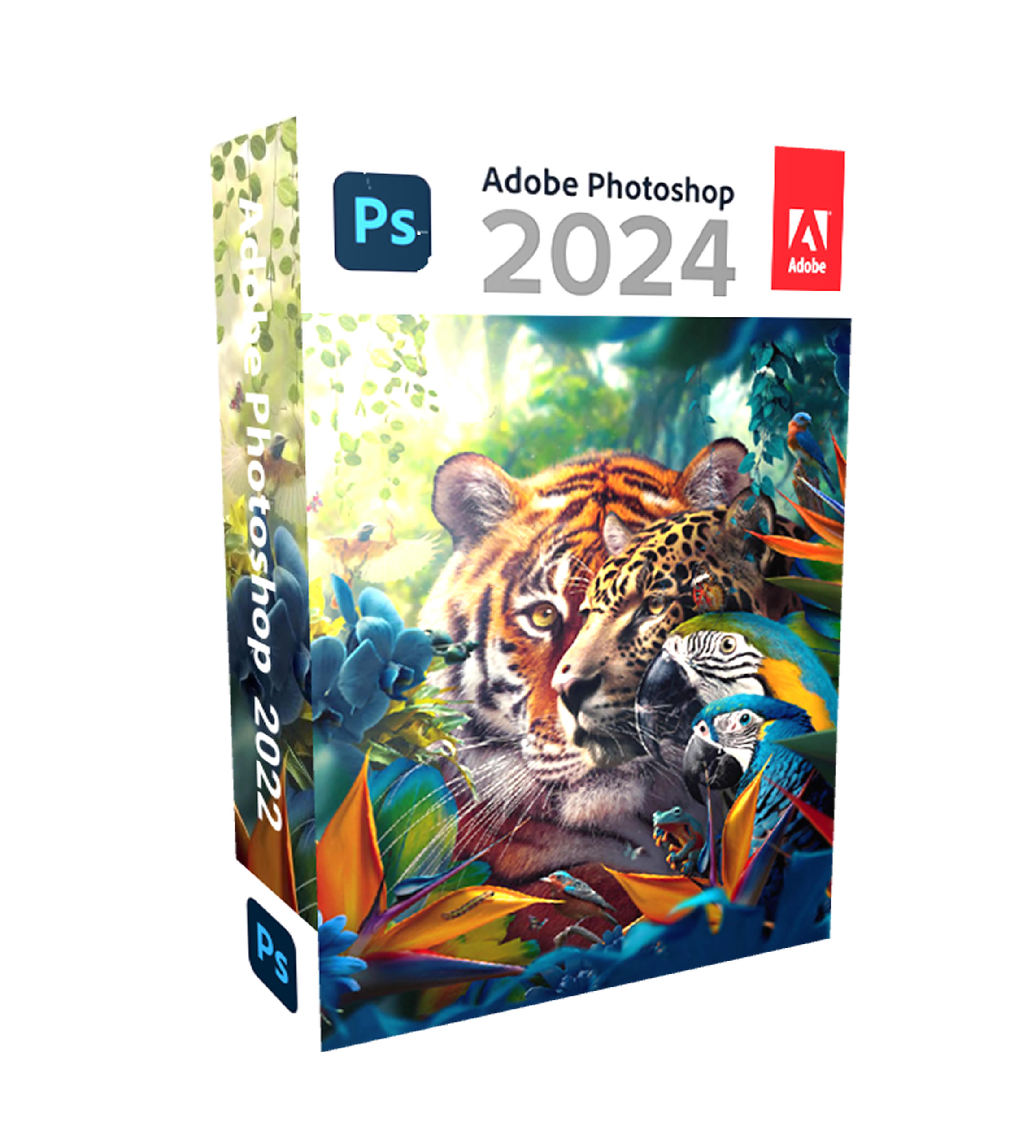

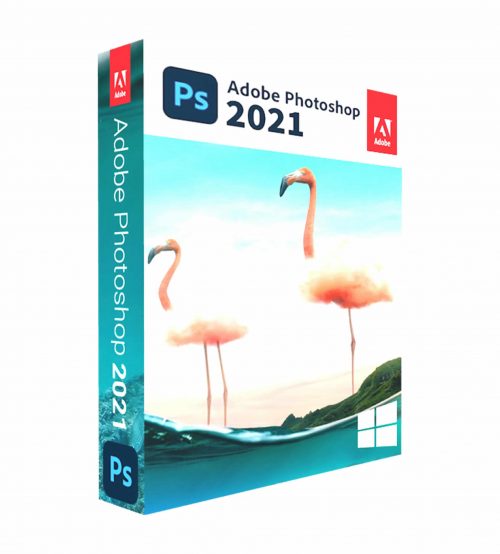
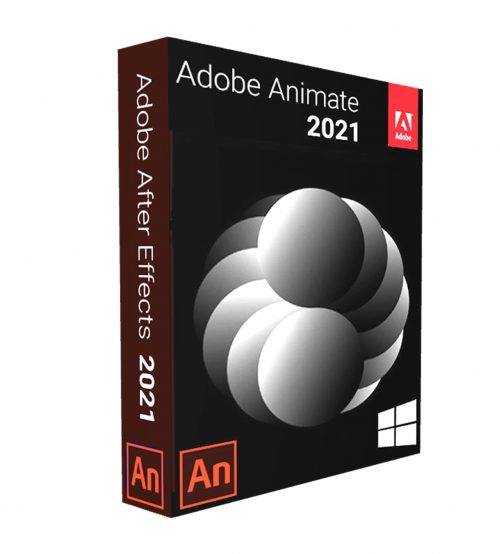
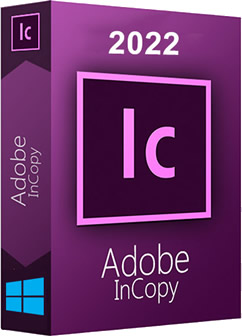
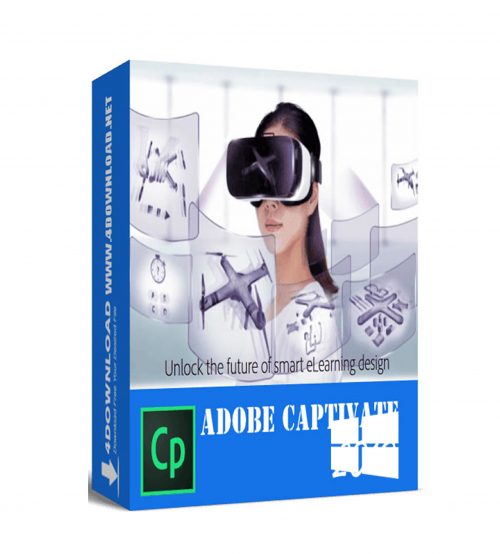


Reviews
There are no reviews yet.